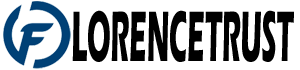Is your partner acting weirdly lately? Do you often see him putting the phone away when you show up? It only intrigues you to know what they are doing on their WhatsApp and who they are texting.
This article will help you get to know how to get WhatsApp online history of other mobile chats and call logs.
Get Access to their WhatsApp via mSpy
mSpy is one of the best device monitoring applications that help you spy on your loved ones. The application runs in the background, which makes it safer for you to get updates without them being notified. One of the critical features of mSpy is that you can use it to check others’ WhatsApp chat history. The next important feature is the WhatsApp location tracker. It lets you know where the important people are.
You don’t have to worry about how to get the WhatsApp chat history of other mobile devices when mSpy will do it for you and keep all the data encrypted on your device. Your partner will not have a clue and will be texting people while every bit of information will be notified to you.
You may even check the shared media sent over via WhatsApp to learn more about what is happening. Setting up mSpy is also easy. All you need to do is download the app and install it on your device. You can even set the app in incognito mode to stop notifications from coming in when your partner is around.
Even with WhatsApp features such as end-to-end encryption, mSpy hacks into the system and collects all evidence of chat and media while making it completely safe for you.
Get their Chat History via Backup
You can also check others’ WhatsApp chat history by making use of WhatsApp backup. Though this is a slightly risky process, and you need to time your moves right, you can also look into your significant others’ chat history via backup. WhatsApp makes a backup of all your data from time to time, storing all your media and chats in the cloud for you to access when you buy a new phone.
The backup helps you to set up WhatsApp easily on the new phone, transferring all your data stored on the previous phone. This can, however, also be used to get WhatsApp chat history on other mobile devices.
- Backing up the target phone.
- Take out the sim and then insert it on another device.
- Set up WhatsApp as an old number by inputting the old number.
- Do verification on your partner’s phone.
- The backup will automatically start downloading on the new phone.
See their WhatsApp online via the Web Version
You may also read all the messages and call logs your partner has sent out from their WhatsApp by accessing the WhatsApp web version. This is the simplest of the tricks, and your partner will not be aware unless they go into the settings of their phone to check active logins.
You start by opening WhatsApp web on your computer. The screen will show a scannable QR code which will automatically verify the use of WhatsApp on the web. Open the target phone and go to settings. You will now see there is a scan option. Use it to scan the QR code, and you are in.
Turn saved logins on, so you do not need to scan the QR every time you wish to check their WhatsApp. You will get all the real-time updates on your web when logged in and can read all the chats.
Conclusion
If you are wondering how to view WhatsApp chat history online or others, there are simple ways to do it. But we’d recommend downloading the mSpy app and having it run in the background of the target user’s phone. This makes spying on their phone easy.