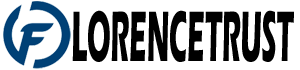A signature creator is an application that allows you to draw out your signature, save it, and then use it whenever it is needed. In simpler words, it transforms your signature into an image. A signature does not always have to be your first name or your full name.
Some people prefer using just their initials as a signature, but that is pretty simple. A signature is used for marking a document as authentic and original. It is also needed to create an ID proof and is thus very important.
But before we discuss the importance of signature designers in the world of identity authentication, it is best to know what signatures are.
What Is A Signature?
A signature or a sign is when a person writes their name or their initials in a certain way to approve a document. It is actually fun to experiment with different ways to sign your name until you come across one that seems perfect for you.
How To Create Your Bespoke Signature?
Creating a signature is a pretty simple task, actually. All you need to do is think of a way to create your identity in a way that is difficult to forge. Therefore, many prefer to use complex typographies and cryptographies to write your name or initials. But some people just want to keep it simple and write their name in basic handwritten fonts.
However, these signatures are more prone to forgery and can cause identity theft. Thus, you should create a signature that encompasses your entire name and is written uniquely.
What does your signature say about your personality?
Although no science says that your signature has anything to do with your personality, it is pretty evident that a person’s handwriting can tell a lot about their character. A complex signature usually means the signee has more of an analytical mind.
On the other hand, those with simple signature are pretty straightforward and try to avoid hassle in their daily routine.
Using Signature Makers for E-signs to Verify Digital Documents
Electronic signature makers are in high demand due to their crucial role in simplifying business operations. These digital tools are used for various purposes, making processes more efficient and eliminating the need for physical paperwork. Here’s a simple breakdown of what electronic signature makers are used for:
New Customer Agreements
When a business needs a customer to sign a contract or agreement, electronic signature makers ensure that this process happens smoothly and efficiently. Without the customer’s signature, a partnership can’t be finalized, and these tools help avoid delays caused by traditional paperwork.
Change Orders
Large projects often require adjustments along the way. Electronic signature makers come to the rescue by simplifying the process of making changes to orders or agreements. This keeps projects on track and ensures flexibility.
Customer Approvals
Custom-made product manufacturing relies on customer approvals to start production. Electronic signature makers help organizations quickly obtain these approvals, ensuring a smooth production process.
Non-Disclosure Agreements (NDAs)
For confidential agreements that require extra protection and privacy, NDAs are essential. Electronic signature makers ensure that these agreements are signed securely and promptly ultimately ensuring reliability.
Sales Contracts
Whether in the automobile or real estate industries, sales contracts are common documents. Electronic signature makers make it easy for businesses to manage and track these transactions, streamlining the sales process.
Employee Onboarding
Hiring a new employee involves a lot of paperwork, such as benefit registrations, tax forms, and contact details. Electronic signature makers simplify the onboarding process, allowing HR departments to efficiently collect and manage this information.
Electronic signature makers play a crucial role in modernizing business operations, saving time, and reducing the reliance on physical documents and paperwork.
Factors To Consider When Creating Your E-Signature
When using a signature generator, remember these key points for a standout digital signature:
Define Your Message
Think about what you want your signature to say about you. Your signature is a reflection of your personality and brand. Choose a design that aligns with the image you want to portray.
Stay Consistent
Consistency is key. Keep your signature the same when signing important documents. A consistent signature makes it easier for others to verify your identity.
Balance Creativity
While handwritten signatures should be recognizable, electronic signatures offer more flexibility. Feel free to be creative with your design, knowing that electronic signatures are already highly secure.
Craft a signature that’s uniquely you, combining personality and professionalism for a lasting impression.
Top 3 Ways To Create Digital Handwritten E-Signatures
When it comes to crafting a handwritten digital signature, you have a few straightforward options:
Write and Scan
Write your signature on paper, then scan it and crop it using free online tools. It’s a quick method, although it may be less effective.
Digital Pen and Software
If you’re tech-savvy, you can use a digital pen and software like Photoshop or Illustrator to design a custom signature. This method offers high-quality results but is more complex.
Signature Maker
This is the easiest and quickest way. Use an online tool to generate a signature that suits your style. You can customize it using your desired font size and typography.
Choose the method that suits you best and create your handwritten signature effortlessly.
The Bottom Line
In conclusion, this ultimate guide serves as your roadmap to mastering the art of digital signatures for digital identity authentication. Whether you’re a professional, creative individual, or simply looking to simplify your document management, this guide will equip you with the knowledge and tools to improve your credibility and trustworthiness in the world of cyber.