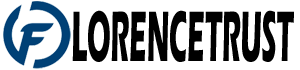Today, our lives are not complete without our mobile phones, and we must safeguard our phones from injury, just as we do with the other parts of our bodies. A shattered screen or scratches on your phone are the worst things that may happen. Additionally, it is rather costly to get a new smartphone if your old one breaks.
So you must better maintain your phone, keep it in excellent shape, and use it longer, and to help you with that, here are some tips and techniques.
-
Protect your screen:
The display on your phone is the most important part of it, therefore, it needs extra protection. Additionally, it is the most costly and fragile part of the phone. The screen is vulnerable to fracturing or cracking after even a little drop when handled or as a result of plain negligence. A cracked or shattered display also looks bad and might malfunction.
Use tempered glass or a protective cover from online mobile phone accessories to prevent this. In addition, purchase a premium tempered glass screen protector, as it will provide the display with a greater degree of protection and prevent the screen from becoming damaged.
-
Get a case:
It’s not only the screen that has to be protected but the whole phone.
In our fast-paced, multitasking world, it’s easy to drop the phone and crack the screen. Using a phone cover is an obvious way to keep your device safe from damage. Your phone will be shielded from harm in this way. A high-quality, low-cost case will just as well protect your phone as it would be by a more costly, name-brand one.
If your model has a glass back, you should keep it safe from damage. The case will also prevent the camera from scratching when the phone is placed face-down on a table.
-
Clean it now and then:
Even with a cover or screen protector on your phone, dust particles might find their way in. The efficiency of your phone will decrease if it is exposed to too much dust. It’s best to wipe your screen carefully using a soft cloth and a dedicated screen cleaner. Take the phone out of its cover once in a while to wash off the dust and keep it in pristine condition.
-
Use it with a strong grip:
How you’re holding your phone or tablet is the most prevalent cause of dropped device accidents. A firm hold on the gadget is, thus, necessary. Catching your device is crucial in ensuring it does not fall to the ground. You may use some additional attachments that might help you better grip your phone.
-
Carry it with care wherever you go:
Carelessly storing our phones or tablets in public locations is common. Keep your phone in a secure location at all times. Keep them in plain sight if you must store them anywhere; otherwise, children or dogs may get to them, and you may regret it.
If your phone contains sensitive information or your kid is too young to handle it with care, do not give it to them. Instead, keep your phone safe from toddlers and mischievous youngsters by keeping it out of their reach wherever you decide to put it.
-
Utilize it properly in a cold climate:
Due to the cold, the energy that would typically be utilized to transform the chemical reactions within the battery into electricity is used instead to warm the battery. This is the fundamental explanation for why cold weather affects a phone’s battery life more adversely than warm weather.
Make sure your phone is fully charged before venturing outside in the freezing weather. To make sure you have enough power for the journey, you may also want to think about carrying a power bank. Never connect a smartphone outside after it has been exposed to the elements. You should only recharge your phone after keeping it warm in your pocket.
-
Update your phone regularly:
Smartphones often come with a plethora of preinstalled applications from the manufacturer. A majority of these probably aren’t necessary. Disable or remove any programs you don’t need since the more you use, the less time your battery will last.
Ensure you are constantly using the most up-to-date version of the applications you use. Developers often provide updated versions of their programs with bug fixes, expanded features, and protections against malware and security flaws.
Final words:
These are a few actions you can take to increase your mobile device’s lifespan and ensure it keeps working at its best.